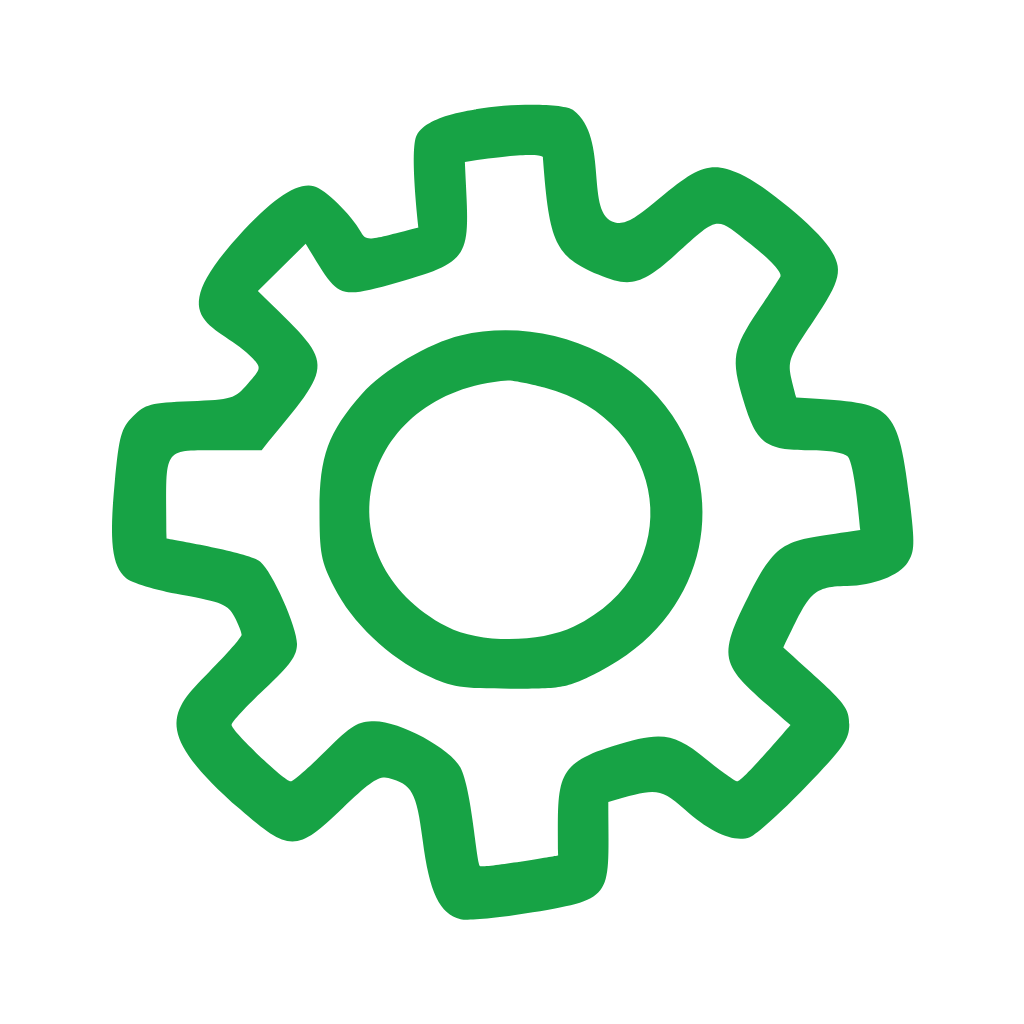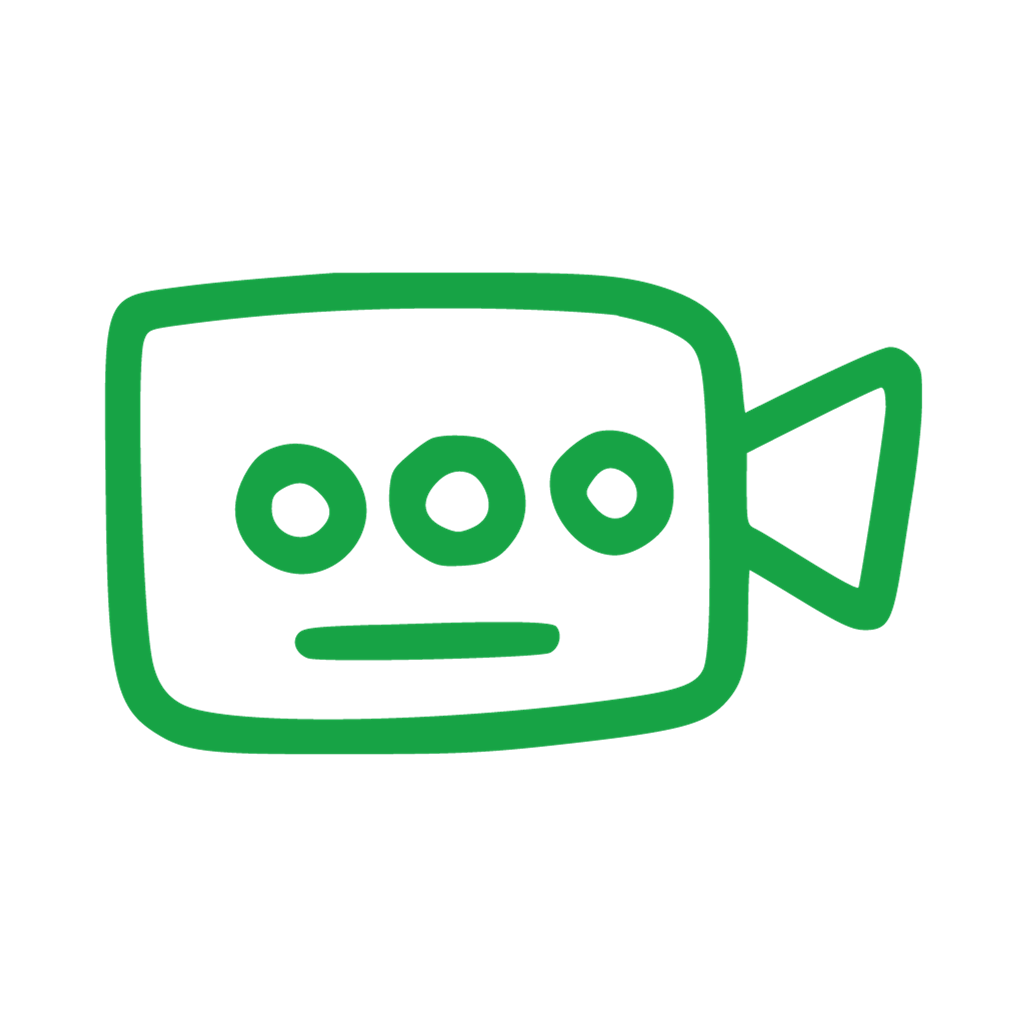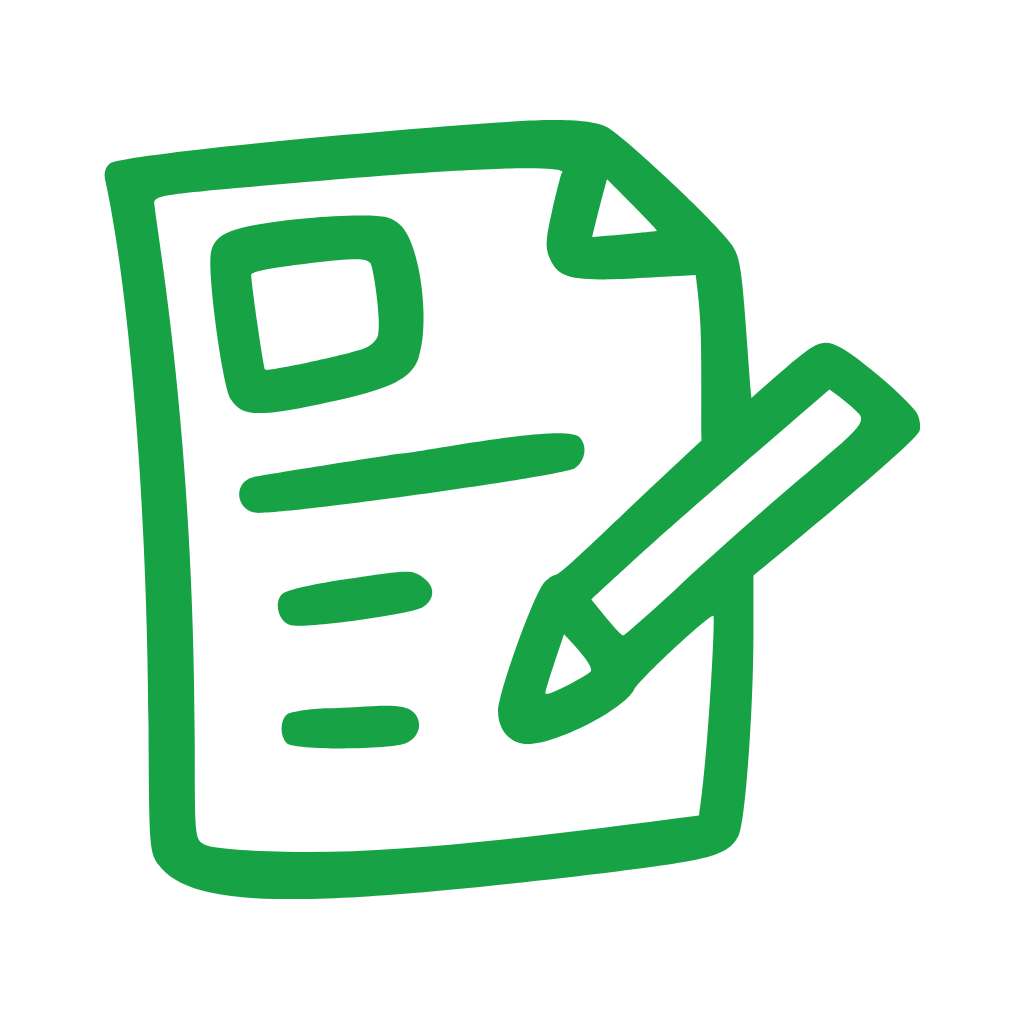How can we help you?
Search our knowledge base for answers to your common questions.
We encourage you to explore our comprehensive support pages before reaching out to us directly. Our support pages are designed to provide you with a wealth of information and step-by-step guides to address common issues and answer frequently asked questions. Taking a moment to browse through these resources can often save you time and help you find a resolution promptly.

Troubleshooting
Resources to resolve issues you may encounter with CONSIS
Support Videos
Support videos on how to CONSIS
FAQs
Common questions we get asked
Quick Guides
Quick guides and videos on how to CONSIS
CONSIS Troubleshooting Guide
CONSIS does not move and does not perform its reference cycle.
- CONSIS has not been switched on.
- The door of the CONSIS is not closed correctly.
- The park/reset button is flashing rapidly.
- The park/reset button has lit up
- The manipulator has been pushed too far to the side.
- The gripper/pick finger is stuck or jammed under a shelf. The. pick finger cannot retract on its own
- The CONSIS PC is booting up and the manipulator hasn't perfomed a reference cycle.
- The CONSIS PC shows a MACHINE EMERGENCY message. The CONSIS park/reset button has been turned as the manipulator is trying to reference.
- Switch CONSIS on using the red on/off switch and wait approximately 30 seconds.
- Close the door of the CONSIS.
- Turn the CONSIS off and on again using the red on/off switch.
- Open and close the door to allow CONSIS to perform a reference cycle.
- Push the manipulator to the centre of the CONSIS.
- Open the doors, gently slide the gripper/pick finger back into the pick head, check that the shelf is sitting correctly by pushing back and then pulling forward. Close the doors, the manipulator should reset.
- Waiting approx 40 seconds until the CONSIS is ready to dispense.
- Close door and switch off and on again using the red on/off switch.
The CONSIS is on but is not picking the package at all.
- The CONSIS PC or the software hasn't been turned on.
- There is a problem with the link between the CONSIS and the dispensing softare.
- Check the CONSIS PC is turned on and then startup CONSIS software in this order:
- CTS/Navigator Server
- Gateway/CONSIS Connect
- CTS/Navigator Client
- Test by SENDING DRUG ORDER request on the CONSIS PC. If that works, check that the barcodes and drug codes in your CONSIS stock cards match the dispensing software. Check the Gateway is open. Check that the drug has been flagged as a CONSIS drug in the dispense software.
The CONSIS is on and the robot has tried to pick the package but it is not able to pick the package.
- The package is off centre in the channel. When picking the package only lifts on one side. When picking a bottle the bottle channel isn't fitted correctly.
- Channel dividers have not been inserted correctly and are not parallel. The packages are getting stuck int he channel.
- Shelf is not in the correct position.
- Package is not loaded in the CONSIS correctly.
- Adjust the channel so the package sits centrally over the pick gap. If this doesn't fix the issue you will need to try the package in a different channel. Pull bottle channel forward so the pick gap lines up with the channel pick gap.
- Fix the channel dividers so they are parallel and the right size for the package.
- Remove and reinsert the shelf and check the the shelf has locked into position correctly.
- Ensure package is loaded into CONSIS lengthways down and flattest side down.
Read our Understanding CONSIS shelves and channels.

CONSIS is multi-picking when it shouldn't be.
- Packages are stuck together, and the laser counter in the picker head is counting it as one object.
- Bottles have been assigned to an oversized channel or do not have bottle clips to slow their flow out.
- Make sure packages do not have adhesives or glue on them during loading
- Make sure bottles are in appropriately sized bottle channels. Bottles need to snake their way down a channel to slow the flow. If required, add bottle clips to the channel to narrow the end and centre the bottle for proper picking.
Packages are getting damaged during the picking.
- The drug has been assigned to a shelf that is too small for the package to clear lip during picking. The package is crushed between the top shelf and the pick finger.
- The package is off centre in the channel. When picking the package only lifts on one side and damaged on the way out.
- Channel dividers have not been inserted correctly and are not parallel. The packages are getting stuck or damaged in the channel.
- Shelf is not in the correct position. If the shelf is not locked in and sits high, damage can occur during picking.
- Package is not loaded in the CONSIS correctly.
- Measure the drug using the Willach measuring tool. Make sure the package belongs on a shelf of the same colour or if this is not available only assign to a larger coloured shelf.
- Adjust the channel so the package sits centrally over the pick gap. If this doesn't fix the issue you will need to try the package in a different channel.
- Fix the channel dividers so they are parallel and the right size for the package.
- Remove and reinsert the shelf and check the shelf has locked into position correctly.
- Ensure package is loaded into CONSIS lengthways down and flattest side down.
OPS is not lighting up a channel flaps and OPS do not move. OPS button is not lit or is flashing.
OPS - fault
Press the OPS reset button at the rear of the machine.
A package is lying on the floor of the CONSIS.
Problems when picking or storing the package.
Open the dispenser door and remove the package. Do not move into parking position first. Check the inventory of the package to ensure the CONSIS has the correct stock levels and check channel alignment.
The CONSIS and CONSIS computer are on, but won’t dispense.
Reason: The software CTS/Navigator might not be on
Reason: There are several server screens open
Reason: CONSIS Connect is not on
Restart your CTS/Navigator applications. If still an issue close all applications and restart the computer.
The CONSIS is ON but there is an amber light flashing near the ON/OFF switch
Support Videos
Understanding CONSIS shelves and channels
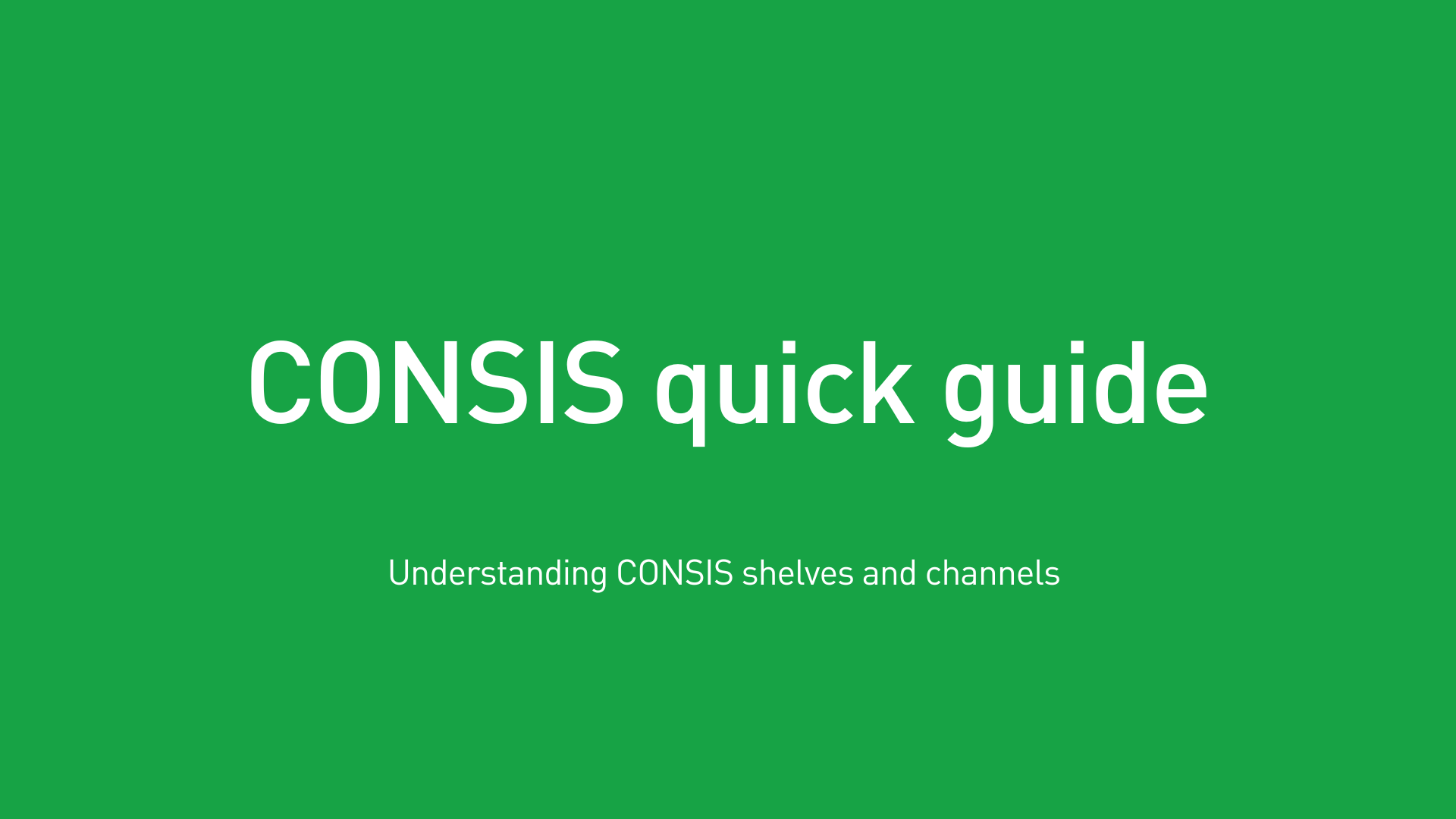
You must be logged in to view our support videos.

FAQs
Here are our most common FAQs
Your in-store CONSIS champion will have the password.
The CONSIS robot stores medications in channels located on sloped shelves. When a script is processed on the dispense software, CONSIS picks a medication at the front of the machine. The package slides down its channel into the picking tray and is delivered to the dispenser.
Read our Understanding CONSIS shelves and channels for more information on packing shelves or watch our video.